There is no reason for you to walk this path alone! Yes, you can create your own website. There are lots of ads that say, “build your own website in minutes!” And it often looks that way. So spend your time doing what you do best – running your business. Let us handle the details of your website design.
So why hire a professional? This is what we do – all day long – each and every day. That means we’re deep in the detail and have an eye for balance and design. We’ve worked with a variety of web-builder platforms in addition to Word Press sites and have learned how to manipulate templates so that your website is customized for your business. And we have a lot of tricks up our sleeve. Why would you want to spend your time away from your business learning all of that?
Your website is the online image for your business and whether you are trendy or conservative, your website should look professional and follow a consistent style. Some things may be subtle and you can say that customers will not notice, however, these are things we look at and say, “Well, that needs to be fixed!” Let’s look a few examples:
Full vs Left Justification of Paragraphs
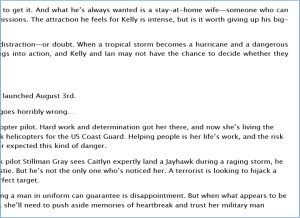
Look at the 1st two paragraphs in the illustration – they are even on the right side of the paragraphs, otherwise known as full justified.
Now look at the last three paragraphs – they are ragged on the right side. This is known as left justified formatting.
Paragraph justification styles should at least be consistent one way or the other, And frankly, having this on the same page in the same content area is considered pretty sloppy work.
Paragraphs that are full justified are easier on the eyes to read and provide a much “cleaner” look..
Website Links
This has got to be my biggest pet peeve when it comes to website design – not paying attention to when a link will open on a new window or not! It’s really pretty simple – if you are linking to an external site – set the link to open in a NEW window. Otherwise, you have just sent your customer away from your business!!
On the other hand, I have seen websites that have the links to the different pages on their OWN website actually open in a new window. Yikes! Suddenly I have their website open in half a dozen different tabs/windows on my computer. Annoying…
Element Positioning
One of the things I have noticed in using Word Press Templates is that you sometimes have no control with the positioning of various elements, or pieces of your page layout. Like any software, you have to learn the limitations of the particular software you are using and then be able to figure out how to work around things that don’t quite work they way you want.
In the illustration below, the social media icons overlap the navigation menu. This is not a good thing to happen especially for a company that provides “Custom Software Solutions” which is where I saw this. Makes you wonder about the level of detail in their software design is when you see this on their own website.

Another example of element positioning is the template used by one of our early clients, Keen Machine and Sheetmetal.

The template provided by their host site included 3 vertical images at the top which was ideal for highlighting the Osprey Platforms they produce and allowed us to highlight their other products/services in the 2nd and 3rd position.
That worked fine for the home page, but using 3 separate photos on every page looked a bit too busy.
 Unfortunately, while the template allowed different vertical photos to be used on different pages, we could not use a horizontal photo.
Unfortunately, while the template allowed different vertical photos to be used on different pages, we could not use a horizontal photo.
Our solution was to take a horizontal photo and split it into 3 vertical photos as shown in the 2nd sample.
How would you have solved this?
Web Standard Fonts
Did you know that only certain fonts work well on the web? With all the various browsers and versions of these browsers that people use, and with all of the different types of computers, tablets and smart phones, there are only certain fonts that are standard across all media.
You may pick a font that you like and it may look great on your computer, but if it is not a standard font, other computers/browsers may not have that particular font available and will convert the fonts to the “closest” type font available on that computer or browser.
That is why professionals will check your website on a variety of browsers when designing your site – we are looking for consistency.
 When The Mango Tree Restaurant asked us to take over and redesign their website, we looked at their existing site on a couple of browsers. In the illustrations to the left, this is what I saw on my computer, but one was in Google Chrome, the other in Internet Explorer. (This was before Edge.)
When The Mango Tree Restaurant asked us to take over and redesign their website, we looked at their existing site on a couple of browsers. In the illustrations to the left, this is what I saw on my computer, but one was in Google Chrome, the other in Internet Explorer. (This was before Edge.)
Quite a difference in the fonts from one browser to another! And all because their web developer used a non-standard font.
 It was quite a surprise to our client as they were unaware that the font style – and size – changed! And to a style that did not suit their design. They really liked the style of the headline’s font in the 2nd example (which was a non-standard font) so we offered a solution that would allow them to keep that font and remain consistent across all browsers. We, of course, changed the paragraph font to a web-standard font.
It was quite a surprise to our client as they were unaware that the font style – and size – changed! And to a style that did not suit their design. They really liked the style of the headline’s font in the 2nd example (which was a non-standard font) so we offered a solution that would allow them to keep that font and remain consistent across all browsers. We, of course, changed the paragraph font to a web-standard font.
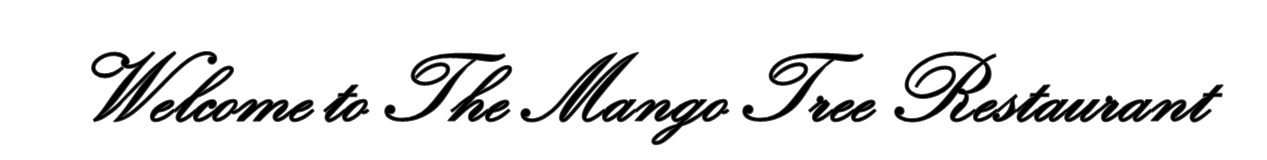
Rather than using text for the titles in their new website, we created pictures/images of the text, like in the sample above, in the font style they preferred, allowing the “text” to remain consistent across browsers.
These are just a few of the things we see on the web that make us cringe. And while we understand that depending on the web builder software or Word Press theme and plugins you use, you may be restricted in what you can do and not everyone has the experience to work around these restrictions. Yes, you can simply use a template and replace the material and content with your own information, but so often there is something you want to add or customize.
This site is developed in a Word Press theme and while I like the layout and features, some things did not work well for what I wanted so I had to learn what I could change and what I could not and work within those parameters. I have another Word Press website using a different theme – different features and different restrictions. Fairly easy for me to find work-arounds as I know what to look for.
For example, while you can edit pictures within Word Press, I have found it much easier to edit, crop and resize images before importing into Word Press. Yet there are other web-builder platforms, like Homestead, that makes it easy to edit photos after you’ve imported them which is much easier to work with.
Creating a drop-down menu in Word Press is so easy, it’s ridiculous, but creating a drop-down menu in Homestead requires writing HTML code.
The point is – different software and web-building platforms have different advantages and disadvantages. Is it worth you time to deal with the learning curve?
Some other things to consider when deciding whether to hire a professional or to go DYI
Cost Effective – How much of your time will be spent learning and setting up your website? Do you have the expertise to create a website or will this be a high learning curve for you? What is your time worth? You may be spending more in your time than the cost of hiring a professional.
Your Online Image – Your website is often the first impression a new customer will have of you. Does it look like your 8 year old niece or nephew created it? The point is not just to be online – it is to look good online! If you can’t do that, hire a professional. The cost is worth it in order to enhance rather than detract from your credibility.
Your Budget – What can you afford? We can create elaborate websites to suit your specific needs and we also offer a variety of options that fit limited budgets. We charge an hourly rate so we can build as much or as little as you want. With our years of experience, we are pretty efficient! No matter what your budget or size of your site, we will make you look great!
So give us a call or send us an email. Let’s talk about how we can save you time and enhance your image!
The best compliment we can receive is a referral from you!

